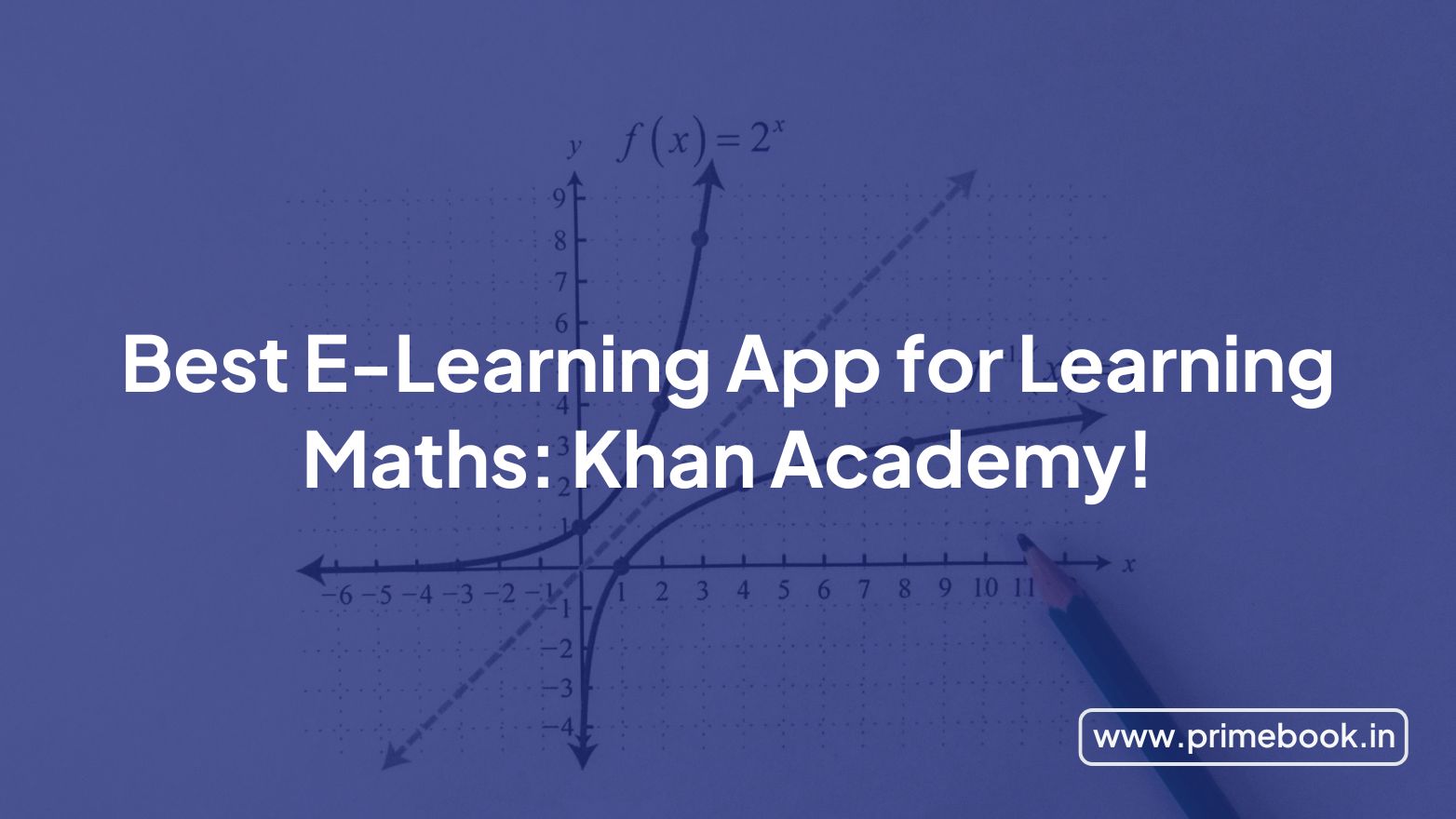Blogs / How To / How to Use Skillshare App for Your Skill Enhancement in 2025?
Blogs / How To / How to Use Skillshare App for Your Skill Enhancement in 2025?

Ananya Dasgupta
18 Apr 2025

How to Use Skillshare App for Your Skill Enhancement in 2025?
In a world full of online learning options, Skillshare stands out as a go-to app for people who want to learn something new or sharpen an existing skill. Whether you're into drawing, editing, coding, cooking, or communication, Skillshare can guide you through it all. It’s especially useful for students and young learners looking to grow personally or professionally.
Here's how to use the Skillshare app for your skill enhancement in 2025.
An Overview of The Skillshare App
Skillshare started as a learning platform to help people learn creatively and practically. Today, it offers thousands of classes across categories like design, business, lifestyle, photography, writing, and more. What makes Skillshare different is its hands-on approach. Every class comes with a simple project that lets you try things out yourself.
The app is easy to navigate and available on Android, iOS, and the web. You can learn in your own time, replay lessons, and even download them for offline use. With short and focused videos, Skillshare fits well into your daily routine, whether you have 10 minutes or an hour to spare.
Also Read: Top Creative Apps for Students
How to Start Using The Skillshare App for Skill Enhancement in 2025?
Here’s a step-by-step guide to begin your learning journey with the Skillshare app!
Step 1: Open the dedicated app store on your device, search for “Skillshare,” and download the app.
Step 2: Once installed, open the app and sign up using your email or log in with your Google ID.
Step 3: Now, before you do anything else, decide on a specific skill you truly want to work on. This could be photo editing, cooking, or public speaking. Make your choice clear.
Step 4: Type that skill in the search bar. Scroll through the available classes. Don’t rush; look at how the teacher speaks in the intro video. If it clicks with you, go for it.
Step 5: Hit “Start Class” and watch the first lesson. Keep a notebook or your notes app open to jot down quick pointers.
Step 6: Once you get a feel for the class, look at the attached project. This is your chance to try what you’ve learned. Plan a time to work on it.
Step 7: If you're enjoying the experience, consider using their 1-month free trial or go for a subscription. Monthly or yearly, choose what fits your budget and learning plan.
And just like that, you’re all set to grow your skills with Skillshare!
Also Read: How to Use IndiaBix for Testing Your Aptitude?
How to Effectively Use The Skillshare App for Skill Enhancement?
To make the most of your learning experience, here are some simple but powerful ways to use the Skillshare app better in 2025.
Choose Your Skill with Clarity & Purpose
Instead of jumping around random topics, begin with one clear skill you want to get better at. This helps avoid confusion and makes it easier to track your progress.
Build a Weekly Learning Routine
Just like going to school or tuition, treat your learning time seriously. Pick 2-3 days a week, even 30 minutes a day, and stick to that. Watch one or two lessons at a time. Don’t binge-learn.
Work on the Project With Time Management in Mind
Every class includes a project for you to practice what you've learned. Don’t skip it. This is where the real learning happens. Plan your time. For example, give yourself one hour to work on it with breaks in between. Focus more on how well you do it, not how fast.
Use the App Offline During Downtime
Skillshare allows you to download classes. Use that feature while travelling or during breaks. It’s a great way to stay connected to your learning without needing constant internet.
Keep Your Projects Saved and Compare Over Time
Once you finish a project, save it. Come back after a few weeks or months and do it again. See how much you’ve improved. It’s super motivating and gives you a clear view of your progress.
Don’t Hesitate to Rewatch Lessons
If something didn’t make sense the first time, just watch it again. No pressure, no tests. Skillshare lets you take your time, and that’s one of its best features.
Limit Your Class Load to Avoid Burnout
It’s tempting to join five classes at once. Don’t. Start with one, finish the project, then move to the next. You’ll learn better and faster this way.
Share What You’ve Made With Friends or Online
After you finish a class project, feel free to share it, even if it’s not perfect. Sharing helps you get feedback and builds your confidence. Plus, it feels great when someone appreciates your work!
To conclude, Skillshare is more than just a video-learning app. It’s a platform where you learn by practising, at your own pace, without pressure. The app is simple to use and helps you stay focused on your skill-building journey. Pick a skill, set small goals, manage your time, and enjoy every step. Whether you’re a student, a hobbyist, or just someone looking to grow, Skillshare can be your go-to app for learning something new in 2025.
Also Read: Apps to Increase Creativity


 Related Blog
Related Blog