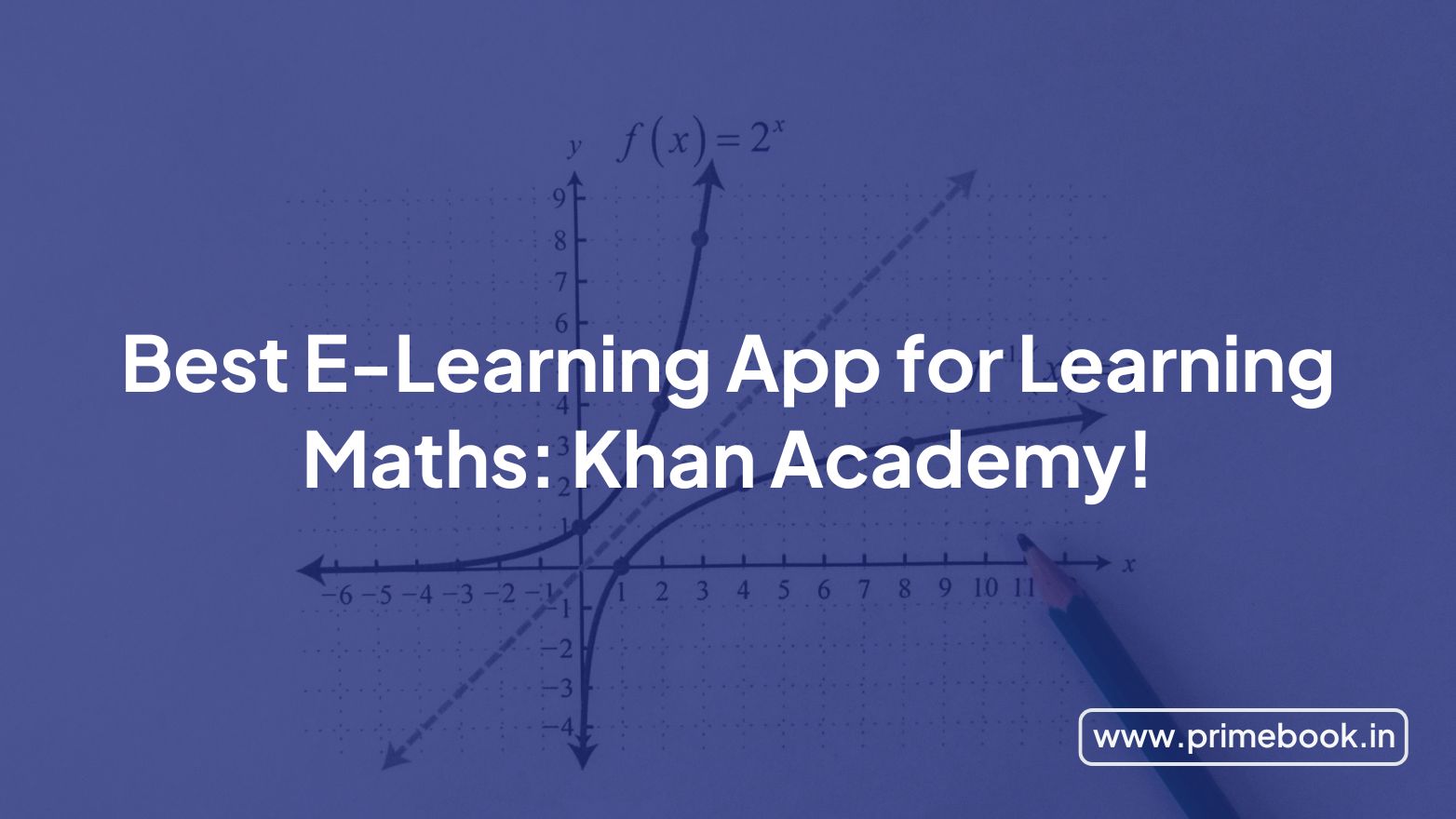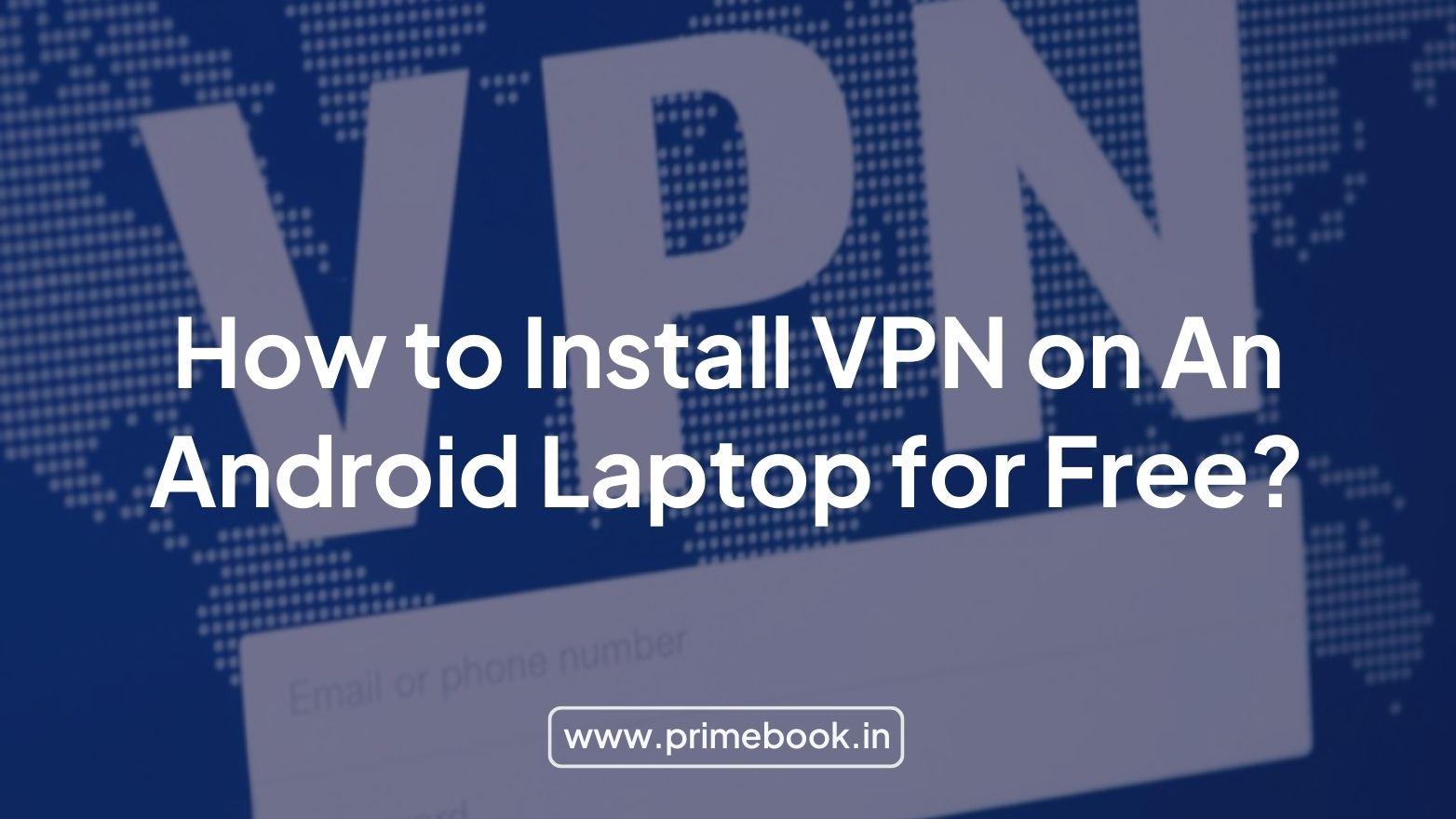Blogs / How To / How to Use Physics Wallah App on Two Devices?
Blogs / How To / How to Use Physics Wallah App on Two Devices?

Ananya Dasgupta
09 Jan 2025

How to Use Physics Wallah App on Two Devices?
Have you enrolled for a course on Physics Wallah and looking for ways to use its app on two devices? If so, you have come to the right place! This blog shall give you a brief overview of how this platform works, whether you can use its app on two devices, and how to go about using it appropriately.
What is Physics Wallah?
Physics Wallah is one of the most prominent e-learning platforms in India where you can find and avail of various courses, be it for your grade-level subjects or competitive exams like JEE, NEET, SSG CGL, IBPS PO, UPSC, IELTS, and so forth! Physics Wallah offers a holistic approach to online education with live lectures, doubt-solving sessions, study materials, mock tests, and more features.
Physics Wallah allows you to access your online learning via both their website and Android app (size: 43MB and rated 4.6 on Google Play Store). By availing of Physics Wallah, you can access a resource library consisting of all handwritten notes for each class and chapter. The comprehensive mock test series enables you to check your preparation progress and identify areas of improvement.
The platform offers structured study materials, from syllabi of various examinations, previous years’ question papers, sample papers, and NCERT solutions to formula lists, notes, worksheets, and more. It also allows you to bookmark materials for future reference, that too, course-wise!
Also Read: How to Turn On Focus Mode on Android?
Can You Use the Physics Wallah App on Two Devices?
Well, you can use the Physics Wallah App not only on two devices but multiple ones! However, you cannot use it simultaneously! The moment you log in to your Physics Wallah account from your second device, you automatically get logged out of the former.
Besides, you have the opportunity to choose which device can have access and for how long, giving you total control of your private data on Physics Wallah. All you have to do is download the app, create a 1Password guest account, and start using it.
How to Use Physics Wallah on Two Devices: The Expert Hacks!
Here are some of the effective hacks to use Physics Wallah from two devices! Leverage them to fulfil your pursuit!
1. You always have the option to use the Physics Wallah website from two devices simultaneously. You can also opt to use the Physics Wallah app and the website from two different devices at the same time.
2. While the Physics Wallah app gets a bit picky when it comes to two different logins from one account, you can try logging out of one device before logging in to it from another.
3. As there’s a possibility of getting logged out from the former device when you log in to the Physics Wallah app from another, keep your login credentials handy, so you can access both from your phone’s browser and laptop, thereby keeping your study sessions flowing seamlessly.
4. Leverage the advanced cloud storage services! Download notes and lectures from Physics Wallah on one device and keep accessing them on another. This would certainly help you stay ahead of the learning curve.
In a nutshell, you can navigate ways of using Physics Wallah on two devices even though it’s typically not permissible for the app in specific. Physics Wallah is one such platform that makes the e-learning experience more economical for students and you can utilize it to the fullest no matter which device you are using. However, an Android device, like the Primebook laptop, can make your learning experience more seamless as the app is Android-based, with unique features that you may not find on their website.


 Related Blog
Related Blog