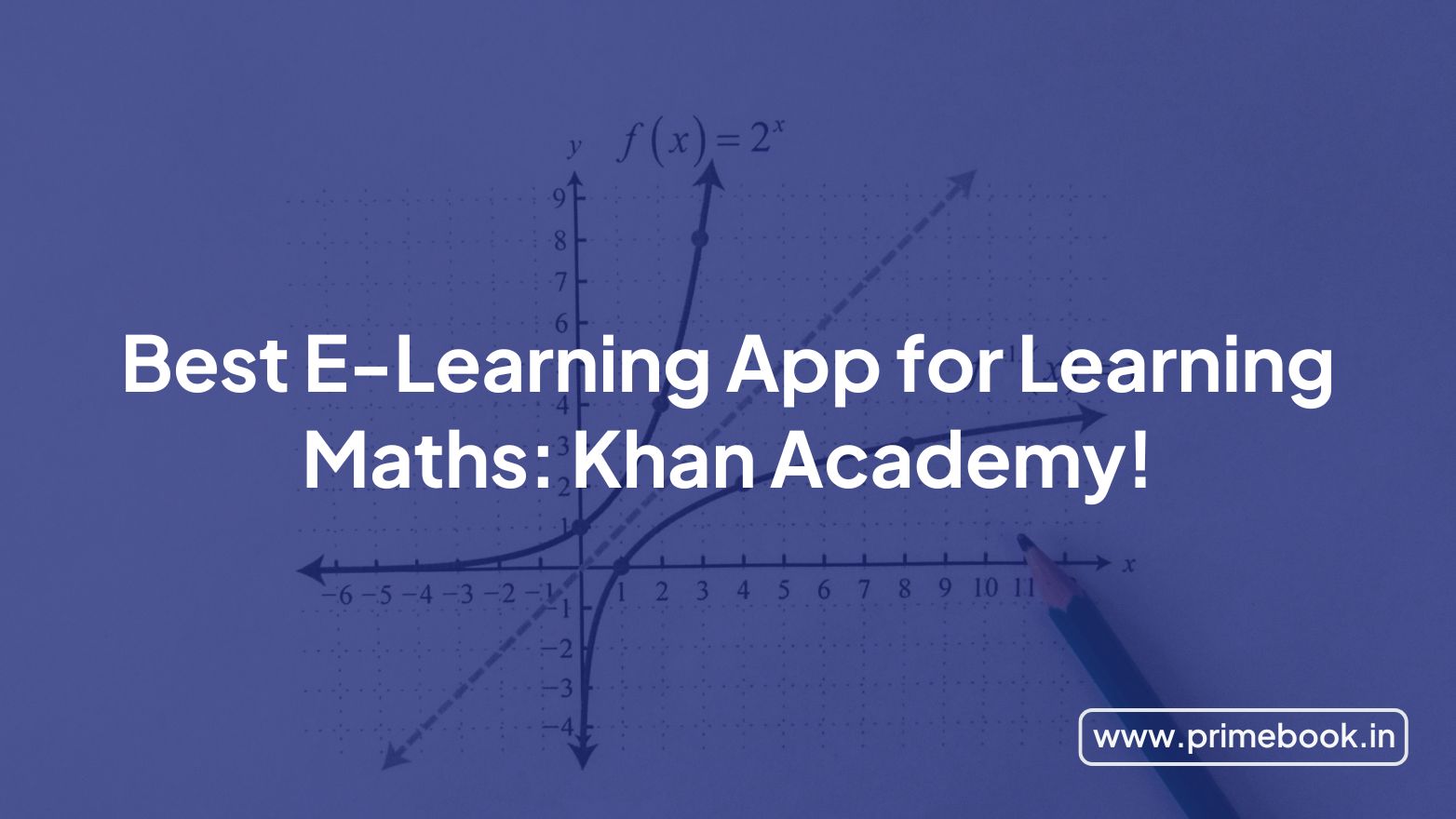Blogs / How To / How to Use Photomath for Geometry?
Blogs / How To / How to Use Photomath for Geometry?

Ananya Dasgupta
04 Oct 2024
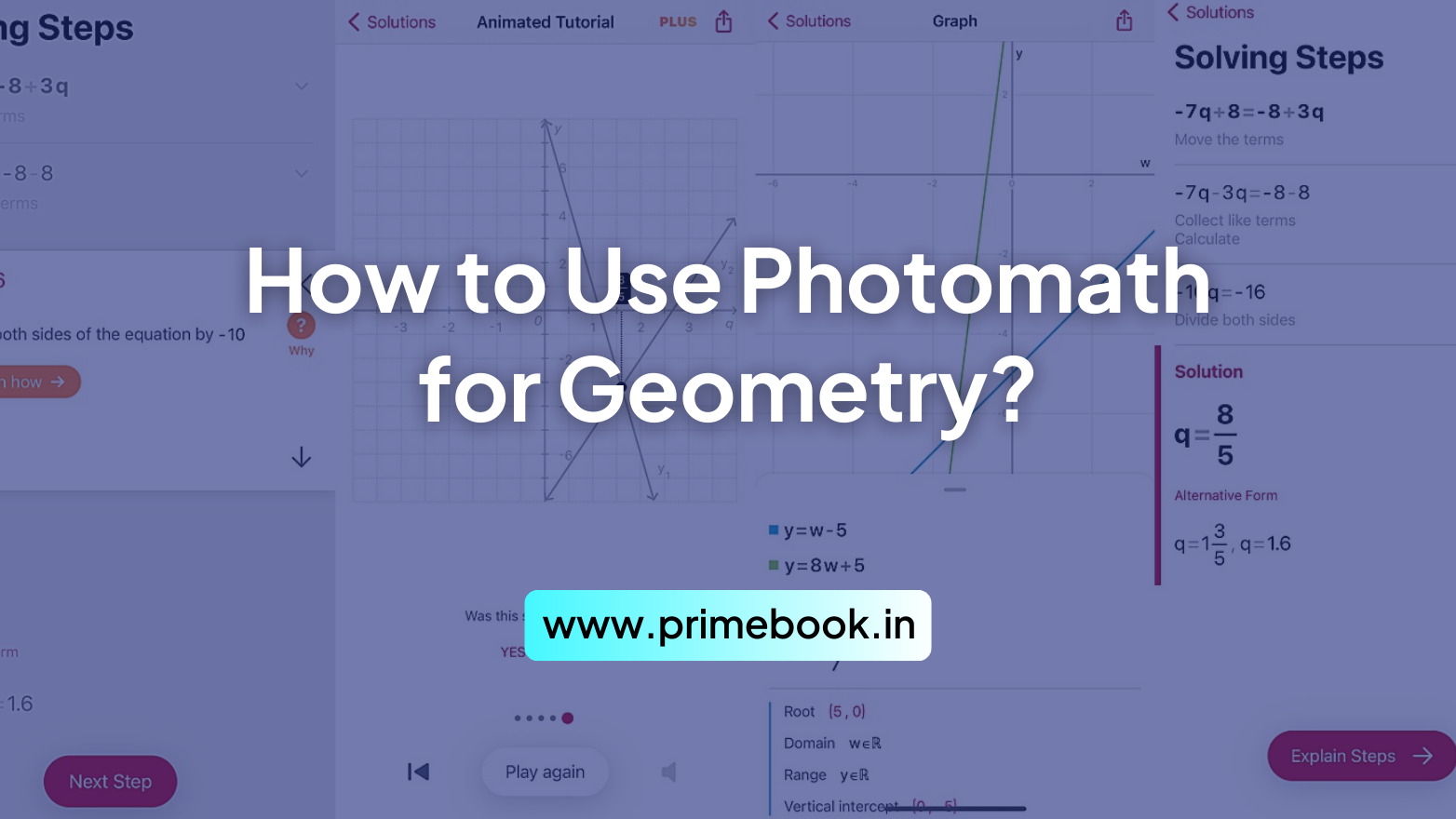
How to Use Photomath for Geometry?
Whether you are puzzled by the perimeters of parallelograms, tired of calculating the angle measures of right triangles, or are anticipating the diameters of a circle you found out, Photomath can be your mathematical study buddy and guide! This AI-powered maths solver has combined logic with computer science to bring you easy-to-follow steps in mathematical equations. This blog shall walk you through using Photomath for your geometry endeavours.
A Brief about The App, Photomath –
Available in both free and paid versions, the unique AI-powered app, Photomath, offers a vast range of maths solutions that can be accessed simply by scanning the problem from your textbook or question bank.
The app not only offers a step-by-step guide to solving maths equations and the multiple methods of solving an equation but also brings animated tutorials, teacher-approved definitions, deep explanations and reasoning behind each step, and an option to share the maths solutions with your friends and classmates.
By harnessing the power of AI alongside a team of highly skilled mathematicians and maths educators, Photomath aims to help students enhance their mathematical skills and knowledge, especially that of complex concepts. It’s an easy-to-use app, versatile in terms of the solutions it offers, and has prominent app support.
How to Use Photomath to Solve Geometry Problems?
Here is a quick glimpse at how to use the Photomath app to solve geometry problems in a few steps!
Step 1: Your primary step is to download and install the app from Google Play or the Apple App Store.
Step 2: Next, you need to open the app, sign in, and click on the available camera option.
Step 3: Once it’s open, point your device's camera at the geometry problem you are looking forward to solving, and take a scanned picture of it right on the app.
Step 4: This will enable Photomath to automatically read your geometry problem and provide you with instant and correct solution (or solutions).
In fact, Photomath will take you through each step of solving the geometry problem, including the reasons for each.
Step 5: In case you need to make changes in the geometry equations you asked Photomath to solve, hit the edit button, visible as a pen, right next to the solution on the screen, and make edits using the calculator.
Also Read: How to Find the Best Online Maths Classes?
What Geometry Problems Can Photomath Solve?
Photomath can help you solve diverse geometry problems and here they go!
1. Shapes’ Classification
2. Plotting 2D Figures
3. The perimeter of a Square, Rectangle, Triangle, Quadrilateral, and Parallelogram.
4. Area of a Square, Rectangle, Triangle, Parallelogram, Trapezoid, and Circle.
5. Circumference, Diameter, and Radius of a Circle.
6. Area of Circle Sector and Length of a Circle Arc.
7. Lengths of Sides and Angle Measures of The Right Triangle Using Triogonametric Ratios.
8. Lengths of Sides of The Special Right Triangles.
9. Value of the Variables in Angles of a Triangle.
10. Volume and Surface Area of Rectangular Prisms.
11. Surface Area of Cubes.
Also Read: Tips & Tricks to Ace Maths Olympiad Preparation
Significant Tips to Use Photomath Effectively
To use Photomath effectively for your geometry lessons, follow the tips given below!
1. If scanning from your own written and drawn geometry equations, make sure you write and draw neatly.
2. Hold the camera firm to avoid blurry images. To give better clarity to the scanned image, use the viewfinder and resize the photo before you scan.
3. Make sure there’s only one geometry problem in the frame to prevent the AI from getting confused about which equation to solve.
4. Include relevant information in the geometry problems like coordinate values and so forth.
5. Leverage the visual nature of geometry problems to enhance your understanding of the concepts; leverage the animated tutorials of the geometry solutions.
6. When you can’t provide a clear image of the geometry equation to Photomath, use the math keyboard and input the geometry problem manually.
Also Read: Top Interactive E-Learning Apps for 11-13 Years Old Teens
In a nutshell, using the Photomath app for your geometry lessons is quick, easy, and productive. You will always find detailed explanations of the geometry solution at the bottom of the screen in the feature called ‘Solution Card’. Multiple solution cards mean different methods exist to solve the geometry equation and you can explore all of them.
However, sometimes, certain complex geometry problems, especially those absent from textbooks, may remain unsolved at Photomath as the app is at the learning stage, too! Yet again, you can certainly find them later on. It’s because the app is continuously establishing a database of the most asked maths problems, getting them solved by maths experts, and training the AI technology accordingly.


 Related Blog
Related Blog